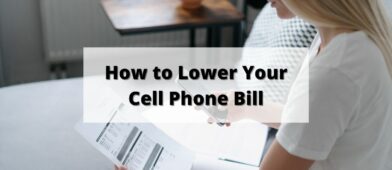Inflation has taken a big bite out of all of our budgets and one of the best ways to combat it is by taking advantage of receipt scanning apps. After you shop, scan a receipt into one of these app and earn a few extra cents to soften the blow.
If you were considering Fetch Rewards, you’ll want to get a referral because it starts you off with a few hundred points you otherwise wouldn’t have.
💡 Fetch seems to adjust its referral promotion from time to time. 100 points is the base offer and, periodically, they do offer higher amounts. I’ve seen referral bonuses as high as 2,500 points (for Black Friday) but 1,000 is the usual “high” bonus amount.
Table of Contents
Fetch Rewards Referral Code
You can use my referral code to get 3,000 points when you sign up by 4/10 and scan a receipt.
You can join using this link and the code should be entered in automatically, if not, the referral code is:
Remember, the 3,000 points is just the start. You can earn points for every receipt and bonus points when they match certain promotions on the site.
For example, I had a 500 point receipt scan bonus on our first receipt plus the 15 point Daily Reward:
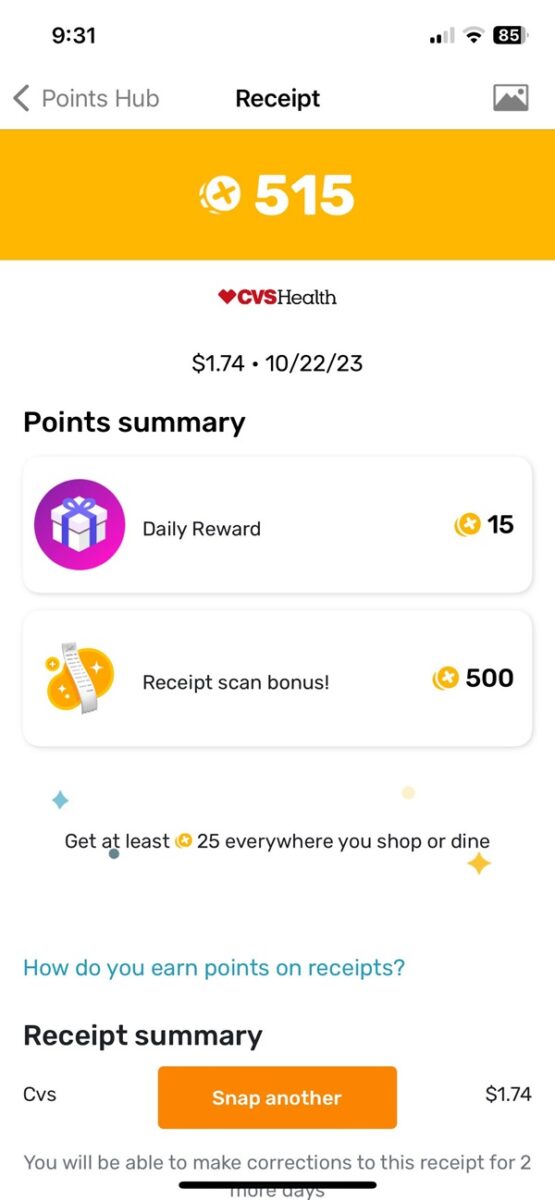
How often does the referral bonus change?
Fetch seems to change the referral bonus pretty often. I signed up in the fall of 2023 and I’ve seen it change at least three or four times.
100 points is the baseline offer. You get 100 points for signing up through a referral and taking a photo of your first receipt.
Within the first week of signing up, I was offered 1,000 points for each referral for a few days. Then it dropped back down to 100.
During Black Friday 2023, they offered 2,500 points for each referral. Then 1,500 for Cyber Monday. Then it dropped back to 100.
It seems as though they will find reasons to increase the referral bonus as 2,500 points is worth about $2.50. The number looks big but the actual dollar amount isn’t huge. That said, you’d always rather start with 1,500 or 2,500 than 100!
For more information on how the app works, read our Fetch review.
How to enter the Fetch referral code
If you already downloaded the app without a referral code, you can still enter one in to earn bonus points as long as you haven’t submitted your first receipt.
- Tap the Account Tab (the profile picture icon at the lower right of the screen)
- Select Refer a friend
- Enter the code XJW7Q5
If you are unable to enter a code and you haven’t submitted your first receipt, it means the system has a code saved for you already.
Then, remember to scan your receipts!