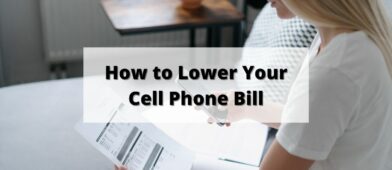If you want to succeed in investing in individual stocks, you’ll need to learn how to properly research stocks.
To do that, you needs tools.
If you’re just reading Yahoo Finance, you won’t have the best information. If you’re scouring SEC filings, you’ll be spending a lot of time doing work that computers can do for you.
You want to maximize the value of your time, especially if this isn’t what you do professional. Even the professionals spend hundreds of thousands of dollars a year on Bloomberg terminals – they value their time and the tools help them produce.
The best way to start is with free stock analysis software. They will collect and collate the data you’re most interested in without you having to hunt for it.
That’ll give you an opportunity to find your way around the often complicated world of investment tools, features, and resources. And if you don’t like the free stock analysis software you’re working with now, you can always switch to another until you find the one that works best for you.
Table of Contents
- What is Stock Analysis Software?
- Why Do You Need Stock Analysis Software?
- Features Typically Included in Stock Analysis Software
- Premium Versions of Free Plans are One of the Most Important Features
- Best Free Stock Analysis Software
- 1. Seeking Alpha
- 2. Stock Rover
- 3. StockCharts.com
- 4. TradingView
- 5. Finviz
- 6. Yahoo Finance
- 7. TC2000
- 8. CNN Money
- 9. Robinhood
- 10. NinjaTrader
- 11. Benzinga Pro
- Which Free Stock Analysis Software Should You Choose?
What is Stock Analysis Software?
Stock analysis software helps you to track the technical factors surrounding a security, a commodity, or even an index. If you have a specific trading strategy that relies on certain metrics, the software can help you react faster than if you were to manually research it.
If you are a buy-and-hold investor, stock analysis is not nearly as critical as it would be if you were a frequent trader but it’s still important. Buy-and-hold investors may not need real-time information but even then you want to be able to research the fundamentals of a company. That may include its long-term revenue growth, profit growth, market share, future prospects, and other factors that may make a company a good long-term bet.
But shorter-term traders focus primarily on technical factors. Since a short-term trader hopes to buy and sell securities at important price points, the success of the strategy relies heavily on security price levels. This is where the “buy low, sell high” rule becomes especially important. Technical analysis attempts to identify certain predictable price patterns that present trading opportunities to generate short-term profits.
Though stock analysis software can be useful for a buy-and-hold investor, it’s virtually mission-critical for short-term traders. Its purpose is to help short-term traders identify those price patterns to be able to buy in at the right moment and sell at the optimum to maximize profits.
Stock analysis software is a combination of tools and resources that enable you to analyze past performance and – hopefully – forecast likely price changes based on dozens of individual indicators. You’ll incorporate the information with real-time data, which will help you to determine patterns and trading opportunities.
Why Do You Need Stock Analysis Software?
With computerized trading, actively trading stocks is more popular now than ever before. The average investor has more information available on the Internet than even brokers had just a few decades ago.
The volume of information and news has made it more difficult to put it all together and process it in an actionable way – this is why we need stock analysis software. It enables a trader to analyze hundreds of data points to help identify profitable trades.
And stock analysis is different than just running a stock screener on a few different factors – you want something a bit more detailed than a simple filter.
What to Look for in Stock Analysis Software
Real-time analysis: It feels silly to put down but you need real-time data and analysis – delayed information isn’t nearly as helpful when you want to make quick decisions. The worst is when you read an analyst report that’s a year old – the world has changed too much since then!
Easy to use: The software must be easy to use. After all, the best technical information in the world is useless if it can’t be easily interpreted and acted upon. That requires a good interface, which translates into simplicity and speed. Software that’s complicated and clunky is close to useless because it will cause time delays that may make specific trades less profitable.
Customizable: The software should also be customizable, so you can modify any charts to fit your specific trading needs. It’s unlikely there is any software available that’s so perfect that it will work for all or even most investors. That’s why customization is a primary quality in determining the usability of the software.
The payoff? If you find the right software, the one that works best for you, you should begin to see a positive result in your investments.
Features Typically Included in Stock Analysis Software
The central feature in stock analysis software is the stock chart. Stock charts provide visual representations of a variety of stock data, including pricing and trading volume. At a minimum, a chart should display the price data, including changes, on a line graph. Advanced charting tools enable you to add additional features and indicators to help you better understand the trading activity for a particular stock or even a market index.
For example, more advanced tools may incorporate price momentum, market sentiments, and even social media buzz into your analysis. All can help to identify important trends that simple price tracking doesn’t fully provide.
That said, it is important to realize that true market timing is impossible to capture even with the best stock analysis software. You need to approach technical analysis with the right mindset and expectations. The best software will enable you to take advantage of trends – most of the time – it will be extremely rare to buy at a recent market bottom, as well as sell at the latest market top.
With that in mind, some important technical indicators that stock analysis software should be able to track are:
Relative Strength Index (RSI): This is the number of up days compared to the number of down days. It can indicate if a stock is overbought, which might be a good time to sell, or if it’s oversold and ready to pop back up. RSI is assigned a value of between zero and 100 (greater than 70 means overbought and lower than 30 generally means oversold). Learn more about RSI here.
On-Balance Volume (OBV): This metric measures uptrend volume compared to downtrend volume. What you’re attempting to determine is the conviction of the market of the security price at a certain level. For example, low down trend volume can indicate a security is about to turn higher. By contrast, low uptrend volume can indicate a lack of conviction about the direction of security, and signal a price reversal.
Moving Averages: This metric tracks the 200-day moving average of a security. There’s also a 50-day moving average, which tracks the recent price action over a shorter timeframe. Typically, when the two averages converge it confirms the trend, which can indicate either a buy or sell signal. For example, when the 50-day moving average for a stock falls below the 200-day moving average, it’s a sell signal. When it rises above the 200-day moving average, it’s a buy signal.
Moving Average Convergence/Divergence (MACD). This is an oscillator indicator that indicates trend and momentum in an attempt to determine stronger buying or selling signals. It can provide more clarification of a trading signal when other indicators are not providing clear direction. Using zero as a baseline, MACD lines greater than zero indicate a potential buying opportunity, while lines below zero can indicate a time to sell. Learn more about this indicator here.
Premium Versions of Free Plans are One of the Most Important Features
Though it’s not technically a feature, we’ve emphasized free stock analysis software that also provide premium services. As you move forward in your trading activities and become even more active, you’ll need a stock analysis software that will be able to accommodate what will eventually become a greater personal need for tools and resources. Even though you may not be interested in paying for stock analysis software now, it’s likely the day will come when you’ll be more than willing.
If paying a couple of hundred dollars per year for a premium stock analysis software will increase your trading profits by several thousand dollars, rest assured you’ll be glad to pay the price. Free stock analysis software tends to work best for new traders, which will only be a temporary situation. As you expand your own trading activities, it’s likely you’ll eventually recognize the limits of the free versions. When that happens, you’ll be open to premium versions, many of which offer practically limitless features.
Most of the free stock analysis software in our list of the nine best free stock analysis software below offer several premium plan levels (usually three). That’ll be just as important because you’ll eventually find that while the lowest-cost premium plan will work for a while, it’ll just be a question of time before you be ready to move up to a more advanced version.
Once again, as your profits grow, your willingness to spend some money on more advanced tools will grow as well. It’s a form of investing in yourself, especially if you plan for stock trading to be a major source of your income and wealth-building strategy.
If you want to jump directly into paid services you can check out our list here.
Best Free Stock Analysis Software
Most brokerage firms offer some level of stock analysis tools, features, and resources. But if you’re looking for services that specialize in stock analysis software, consider one of the following ten services:
1. Seeking Alpha
A free Seeking Alpha membership offers a handful of stock research tools and market commentary.
Your research tools include:
- Historical price chart
- Financial metrics (i.e., revenue, valuation, growth, and dividends)
- Conference call transcripts
- Bullish and bearish analysis articles from independent contributors
- Portfolio tracker
The platform also publishes several free newsletters that can present different stock and ETF ideas along with related market headlines. However, this free content doesn’t provide the same quality of research as a paid newsletter.
As a result, you need a Premium membership ($19.99 monthly after a 14-day free trial) to perform an in-depth analysis of potential investments and your current positions.
For example, the platform provides proprietary Quant Ratings that assign a bullish, bearish, or neutral score for several factors that make it easier to screen potential investments. Your premium membership also lets you access a stock screener, read unlimited articles, and access the author ratings.
The free version of Seeking Alpha is sufficient for performing basic research and provides more details than a barebones investing app. You may also appreciate the analysis articles from contributors to get a second opinion on a few stocks each month.
Upgrading to a paid subscription is a necessity if you intend on reading the articles or using the rating tools on a daily or weekly basis.
This service offers more market commentary than most and you can discover details that may not be in a high-level article or press release on competing sites. For more info on the service, check out our Seeking Alpha review.
💵 Seeking Alpha Premium Spring Sale – 25% Off

Seeking Alpha offers a 7-day free trial for Seeking Alpha Premium so you can see whether it’s right for you. If it is, the regular price is $239 for an entire year and now you can get 25% off – making it just $179 for the year.
If you don’t like it, you can always downgrade to the Basic plan and still use all the portfolios, screeners, and research you’ve done without paying the premium fee.
The trial is a great way to test-drive Seeking Alpha Premium.
👉 Get the Seeking Alpha Premium 7-Day Free Trial
(Offer expires April 3rd, 2024)
Try Seeking Alpha Premium for free for 14-days
2. Stock Rover
Stock Rover unapologetically describes itself as “simply the best investment research platform on the web”. While we don’t necessarily agree that it’s THE absolute best, it’s certainly in the top tier of the field. Although they offer four paid versions, they also have a free version – Stock Rover Free.
The service provides comprehensive information on more than 8,500 North American stocks, plus over 4,000 exchange-traded funds and – incredibly – 40,000 mutual funds. And in a feature you wouldn’t expect to find in free stock analysis software, Stock Rover Free also provides portfolio management and brokerage integration for automated syncing of your portfolios.
You’ll also find multiple charting capabilities, as well as daily analyst ratings and analyst rankings, and in-depth market news, including news on individual companies.
One of the best features of Stock Rover is the ability to trade up to the premium plans if you decide you like the free version but want to take advantage of the many investment tools each plan offers.
For example, by signing up for Stock Rover Essentials, at just $7.99 per month, you’ll have all the features of the Free version, plus fully customizable financial columns, over 260 metrics with five years of detailed historical data, portfolio and watchlist tracking, the full support from the technical team, and access to the Stock Rover Library and guru portfolios, advanced screeners, and other tools.
If this interests you, read our thorough review of Stock Rover for more.
3. StockCharts.com
StockCharts.com describes itself as “the web’s most advanced, interactive financial charting platform, designed to transform the way you see the markets”. It doesn’t seem that claim is an exaggeration. It provides real-time charting and the industry’s best technical tools and resources on your desktop, laptop, smartphone, or tablet. It’s designed to serve both active and passive traders with advanced scanning tools, award-winning charting and annotation tools, the ability to track your positions and your entire portfolio with ChartLists, and provides custom technical alerts to help you enter or exit your position that the best time.
StockCharts.com offers four different plans, including a free version and three premium plans.
The free version is pretty basic, offering three technical indicators per chart and three technical overlays per chart. The maximum chart width is 900 px. It also comes with the company’s free data plan, which uses BATS real-time data for US markets and delayed data for international markets.
But without a doubt, the free plan is just to whet your appetite for the premium plans, which have a lot more punch. The Basic, Extra and PRO plans run from $14.95 per month to $39.95 per month, but each offers 25 technical indicators and overlays, as well as intraday charting, saved chart storage, saved chart annotations, auto-fresh interval, historical price data back to 1980 (or even 1900 for the PRO plan) and 350 ChartLists per account.
4. TradingView
One of the major benefits with TradingView is that it can work for either a beginner or an advanced trader. It doesn’t matter which you are, it provides all the information, tools, and screening capabilities required by investors at all levels. It also offers an important networking capability so you can swap trading stories and get information and tips from other participants on the platform. TradingView is available for both desktop and mobile devices.
Research and information are available on companies trading on stock exchanges around the world. And it will all be delivered in real-time.
One of the advantages of this service is that there’s nothing to download. You can open it in your browser and begin using it immediately. That’ll give you access to the stock screeners and customized technical analysis, including over 100 pre-built studies offering in-depth market analysis. And if you’re interested in Bitcoin, TradingView provides tracking of that cryptocurrency in real-time.
Like other stock analysis software on this list, TradingView also offers premium editions as well as the free version. There are three premium versions, Pro, Pro+, and Premium, with monthly subscription fees ranging from $14.95 to $59.95. Each offers progressively more services and features than the one before it.
5. Finviz
Finviz is a stock analysis software and screener tool that offers both a free version and a premium edition, Finviz Elite. That means if you’re happy with the free version, you will always have the option to trade up to the premium edition, with its greatly expanded menu of features, tools and services.
The free version is admittedly limited, since it offers only delayed quotes, charts and screen capabilities. For example, groups and maps will take up to five minutes to be available. Also, you’ll be limited to 10 tables and 36 charts. However, if you register for the free account, you’ll be able to track up to 50 portfolios and as many as 50 tickets for each portfolio as well as those the stock screener presets.
If this interests you, check out our Finviz review for more.
6. Yahoo Finance
Yahoo Finance is simpler than most of the other stock analysis software on this list, but it is free and the fairly limited range of services may be all you’re looking for in your investment activities. And as a very active investment website, Yahoo Finance is, not surprisingly, very popular among investors. In fact, it may be the perfect stock analysis software for new investors.
The platform offers well over 100 technical indicators, as well as real-time quotes and charts. But what may be most remarkable is that you can trade stocks from the charts. You won’t actually be making the trades through Yahoo Finance itself, but through its partnership with a service called Trade.it, that transmits trade requests to popular brokerage firms.
7. TC2000
TC2000 has rolled out its Version 20, as the fastest and most stable version ever, and with new features, including premarket buzz, historical condition testing, color bars, synchronized chart and scan time frames, and much more.
They have a feature called condition wizard, which they claim, “if you can think it, you can build a condition for any indicator, step-by-step”. They offer a stock and options screener, options, charting, watchlist, built-in option strategies, option profit and loss zones, alerts and reminders, custom layouts (which begin with eight predesigned layouts that can be customized), and even a personal journal.
And whether you’re a new investor or a beginner, you’ll appreciate that the service comes with unlimited practice free of charge. That includes a fully functional trading simulator where you can practice and learn the platform.
They promise you won’t even need to put a credit card on file, though they do offer their premium Silver, Gold, and Platinum plans ranging from $9.99 per month to $89.98 per month, with greatly increased features and capabilities.
8. CNN Money
We couldn’t get a viable video on CNN Money, whether a tutorial or an independent review. But it still rates a position on our list of the best free stock analysis software. After all, CNN Money is one of the leading sources of investment information, and a natural choice for stock analysis software.
Much like Yahoo Finance, CNN Money is a fairly simple platform. From the homepage, you can access information from stocks on exchanges from around the globe. They’ll also provide updated information on each, as well as breaking market news and other news developments that will affect your investing activities.
It’s free and simple to use, which may make it another stock analysis software that’s highly recommended for new investors looking to cut their teeth on basic investment analysis.
9. Robinhood
Robinhood has been sweeping – and disrupting – the investment universe, originally by being one of the first brokerage services to offer commission-free trades. But they’ve expanded their menu of services, and now offer one of the most generous margin trading capabilities available.
Robinhood is an investment app designed with mobile users in mind and is very popular among young, tech-savvy investors. The trading platform is quite basic, and generally light on investment tools and research.
But it’s still an excellent trading app for new and self-directed investors, particularly if you also want to invest in cryptocurrencies. Robinhood may even be the only brokerage firm that also allows you to trade crypto.
Though it has nothing to do with stock analysis software, you may be interested to know that Robinhood also offers its Robinhood Cash feature, currently yielding 1.50% APY (5.00% APY for Robinhood Gold Members) on your uninvested cash. And unlike the other stock analysis software on this list, Robinhood is a brokerage service where you can trade on the information and tools available right on the platform.
Here’s our full review of Robinhood.
10. NinjaTrader
NinjaTrader is designed mainly for futures and options trading, but they offer free use of advanced charting, back testing and trade simulation. But it’s also a brokerage firm that enables you to trade with as little as $400, and it looks like you need to open a brokerage account to gain access to the platform.
But if you do, it offers thousands of apps and add-ons, including trading software and trading indicators and – if you are a developer – you can build integrated indicators, drawing tools, automated strategies and much more. Advanced charting provides you with the ability to trade directly from your chart. You can also use order flow, volumetric bars and market-to-confirm movement in a specific direction.
NinjaTrader comes with real-time analysis of hundreds of markets, as well as advanced alerting capabilities that can trigger custom notifications, social media sharing and orders based on analysis. The platform also uses third-party trading indicators and apps built specifically for NinjaTrader, and once again, unlimited simulated trading so you can simulate automated trading strategies on historical data and analyze their past performance.
11. Benzinga Pro
Designed primarily for active traders, Benzinga Pro offers real-time information and tools to identify pending investment opportunities. Like other stock analysis software in this guide, Benzinga Pro offers premium service plans, but also a free version. The free version gives you the following:
- 15-minute delayed NASDAQ quotes
- BZ Wire Newsfeed (only search, no filters)
- A stock watchlist
- Major movers in the current day’s session
- Detail tool with key stocks stats
The watchlist can be used to keep track of stocks, including current positions and potential trades you’re interested in tracking. The list updates in real-time and includes multiple basic price-related metrics. There is no limit to the number of watchlists you can create. You can even set up customized watchlist alerts to be delivered by email.
Beyond the free version, Benzinga Pro has four different premium plans, ranging from $27 per month to as high as $347 per month. The advantage is that you can start with the free plan, then stairstep to the premium plans as your portfolio and investment knowledge grow. Find out more in our Benzinga Pro Review.
Benzinga is offering a big 25% off discount on their Benzinga Pro subscription.
It’s normally $49 a month but for a limited time they’re dropping it to just $37 a month.
Which Free Stock Analysis Software Should You Choose?
With all the options and free stock analysis software available – as well as a suite provided by your current broker – it can be confusing knowing which one to choose. We’ve rated them in the order we believe to represent the best services available. But you’ll need to choose one that will work best for you – the best free stock analysis software available may not be the right choice for you. For example, you won’t be interested in stock analysis software that specializes in futures and options if you don’t trade in those areas.
The best recommendation is to choose the free stock analysis software that looks to be the best for you. The advantage is that since they are all free, you’ll have an opportunity to “test drive” several before settling on the platform you like best.
But you should also carefully consider the premium plans offered by each. If you plan to be an active trader it’s likely you’ll eventually want to trade up to a more advanced service. Your comfort level with a platform matters, so it’s nice to know you can upgrade at any time.
Under the best of all outcomes, you’ll be able to select a stock analysis software that will grow with your own investing activities.